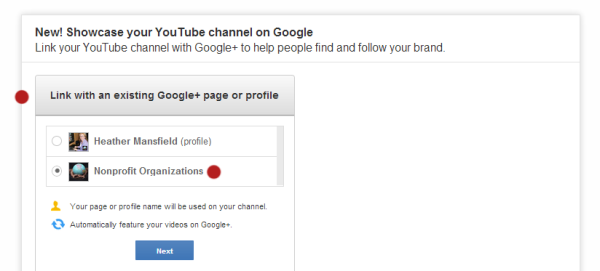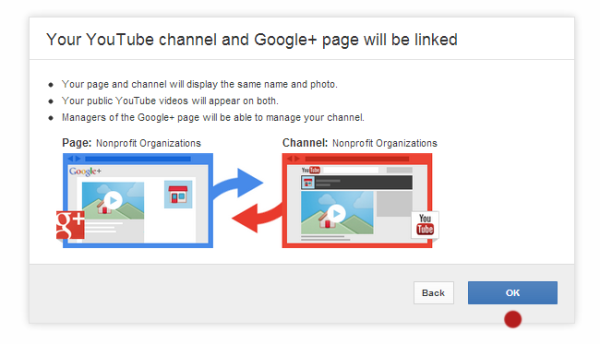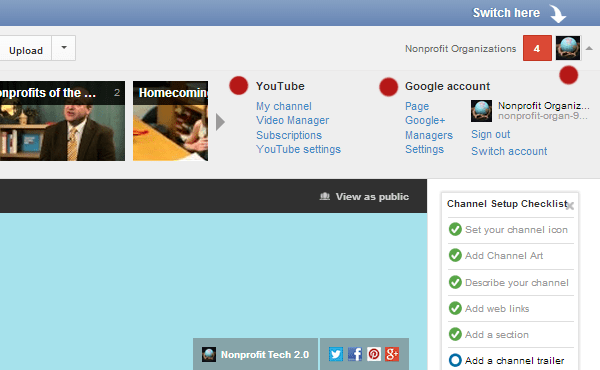Google’s strategy of making Google+ the thread that links all Google Products together is working. Google+ can now lay claim to 359 million active monthly users and the title of being the world’s second largest social network. If your nonprofit uses Gmail, Search, YouTube, Maps, etc., then you can’t avoid having a presence on Google+.
Google’s strategy of making Google+ the thread that links all Google Products together is working. Google+ can now lay claim to 359 million active monthly users and the title of being the world’s second largest social network. If your nonprofit uses Gmail, Search, YouTube, Maps, etc., then you can’t avoid having a presence on Google+.
Currently in Beta, YouTube just announced the ability to merge your YouTube channel with your nonprofit’s Google+ page. After merging the two you can then upload videos to your YouTube channel directly from your Google+ page, access both your channel and page with one login, and a new “YouTube” tab will appear on your Google+ page. To begin the merging process, your YouTube channel must already have a personal Google+ profile added as a manager and then follow the seven steps detailed below:
Step 1: Go to your YouTube Settings > Advanced.
Step 2: Select “Connect with a Google+ page.
Step 3: Select your nonprofit’s Google+ page.
Step 4: Confirm that you want to merge your channel and your Google+ page.
Step 5: Note the new YouTube tab on your Google+ page.
Step 6: Select “Use YouTube as [your nonprofit].”
Step 7: Note the integration of of your Google+ page inside your YouTube channel.
Related Links:
Webinar: How Nonprofits Can Successfully Use Google+ and Google+ Hangouts
Google Search Results Now Prominently Feature Nonprofit Google+ Pages
Nonprofit Organizations on Google+